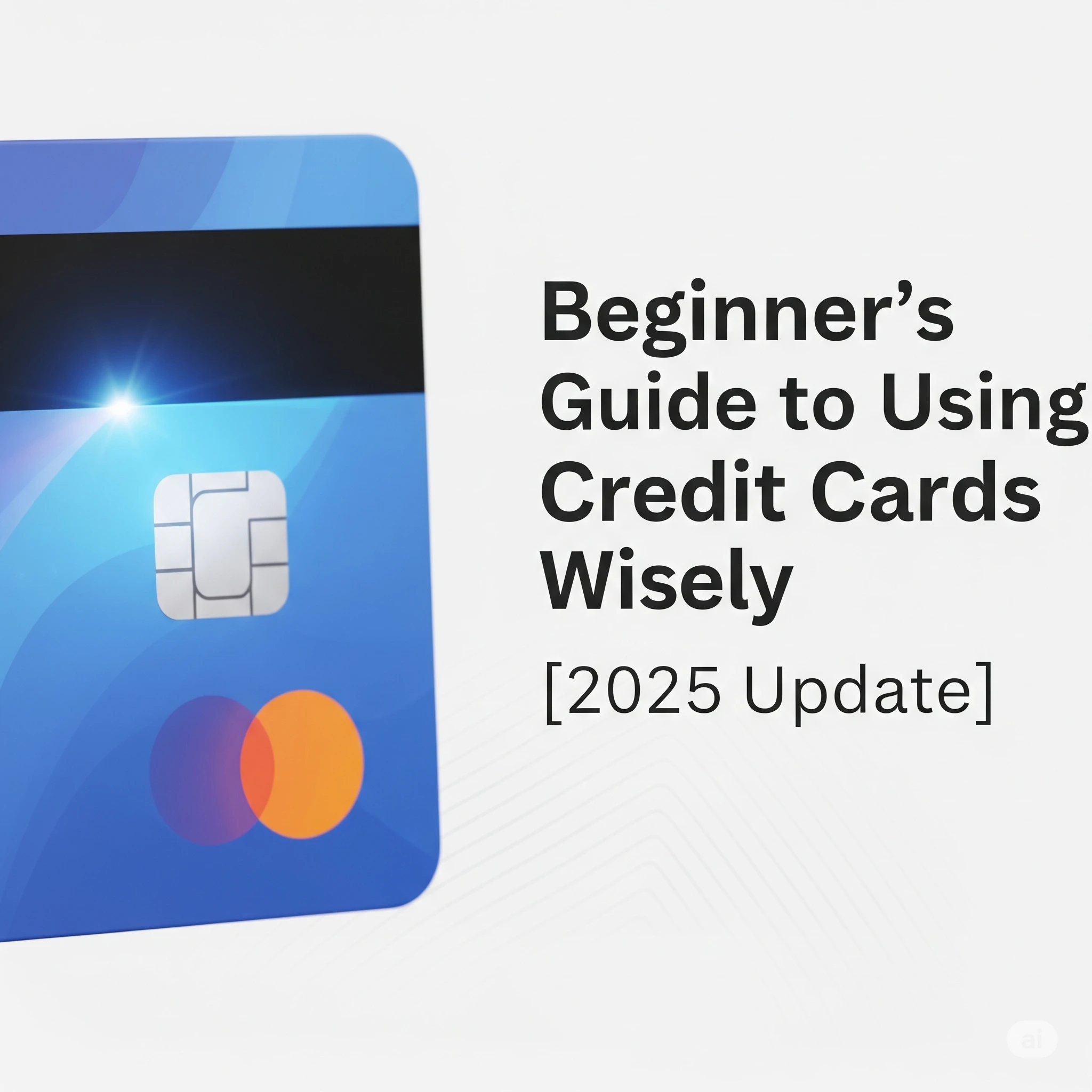Overview of HDFC Credit Card Net Banking
HDFC Bank offers one of the most robust Net Banking platforms for credit card users. Whether you're paying bills, redeeming points, viewing statements, or blocking your card—everything is just a few clicks away. Here’s the ultimate guide to help you use HDFC Credit Card Net Banking seamlessly.
🔐 Top Benefits of Net Banking
- 24/7 access to credit card information
- Instant bill payments & statement downloads
- Reward point management & redemption
- Set card usage limits, activate/deactivate channels
- Secure PIN generation & card blocking
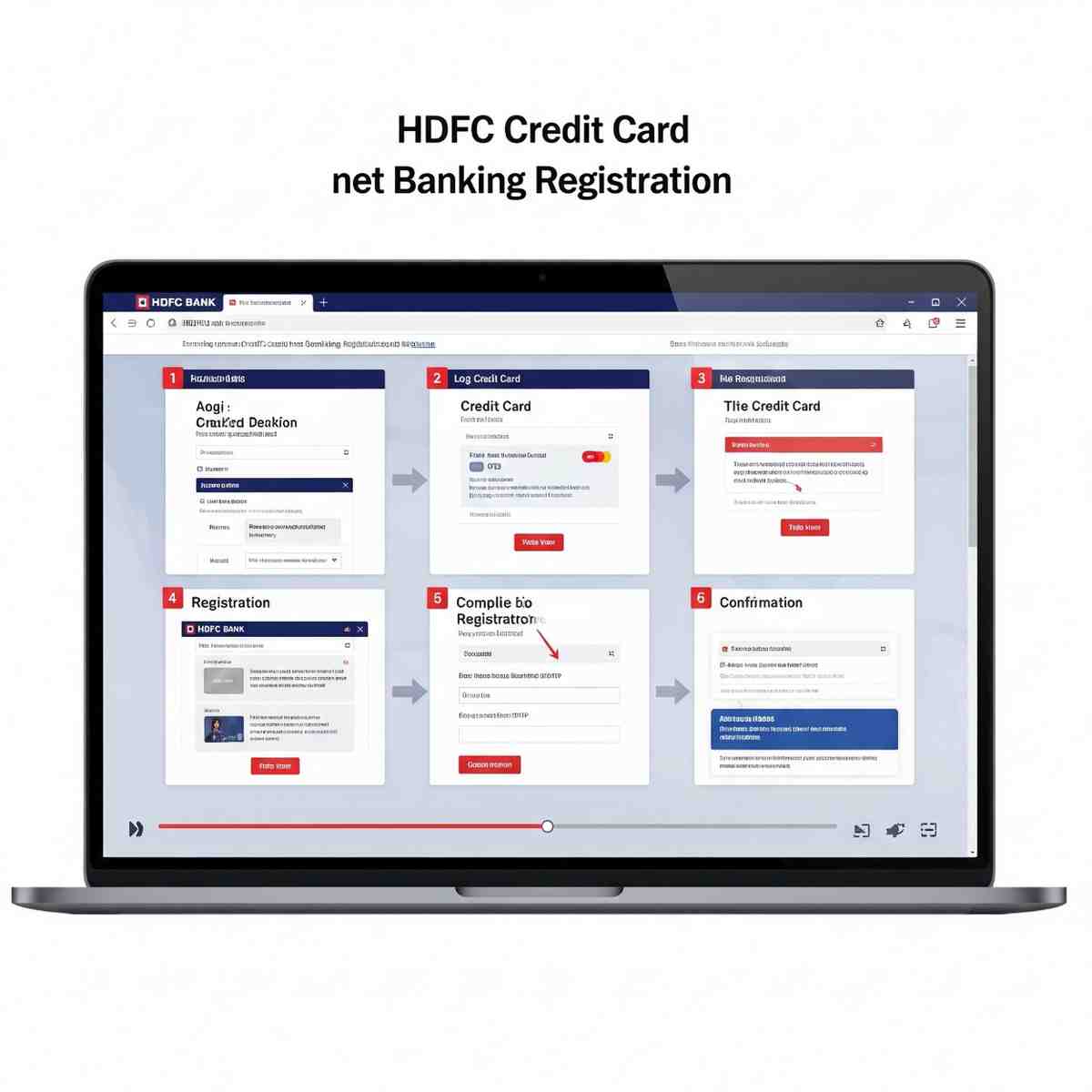
*This is Dummy AI genretaed image.
📝 How to Register for HDFC Credit Card Net Banking
There are four easy ways to register your HDFC credit card:
1. Online Registration (Instant)
- Visit: HDFC NetBanking Portal
- Click on "Credit Card Registration"
- Enter your Card Number, ATM PIN, and expiry
- Perform OTP verification
- Set your User ID and password (IPIN)
2. Through HDFC ATM
- Insert your credit card → Choose ‘Other Services’
- Select: ‘Register for Net Banking’
- An IPIN will be sent to your registered address
3. Phone Banking
- Call HDFC customer care and follow IVR instructions
- Request net banking activation for your credit card
4. Visit Branch
- Walk into any HDFC Bank branch
- Fill the Credit Card Net Banking Registration Form
- You will receive credentials via post
🔓 How to Log In to Your HDFC Credit Card Account
- Visit: HDFC NetBanking
- Use your Customer ID or User ID
- Enter IPIN password
- Click on “Login” to access account dashboard
🔁 Forgot User ID or Password?
Reset Password (IPIN)
- Click “Forgot IPIN” on NetBanking login page
- Enter your card number and ATM PIN
- Verify OTP → Set new password
Retrieve User ID
- Click “Forgot User ID”
- Enter card details, DOB → OTP → done!
🛠️ Services Available via HDFC Credit Card Portal
- Bill payment (self or others)
- Reward point redemption
- Statement download (up to 12 months)
- EMI conversion on transactions
- Spend analyzer and budgeting
- PIN generation or reset
- Hotlisting/Loss reporting
- Credit limit change requests
- Upgrade or add-on card requests
💡 Tip:
Use HDFC’s MyCards portal for a mobile-like experience on desktop: View balances, control limits and block cards instantly.
💳 How to Pay HDFC Credit Card Bill Online
1. Through HDFC NetBanking
- Go to “Cards” → Select your Card
- Click “Transact” → “Credit Card Payment”
2. Using NEFT from Other Bank
- Beneficiary Name: Your Name
- Account No: 16-digit Credit Card number
- Bank: HDFC Bank
- IFSC: HDFC0000128
3. BillDesk / UPI
Use BillDesk: Pay Here
You can also pay via UPI apps like GPay → Bill Payments → Credit Card → HDFC Bank
🔐 Security Tips for Online Banking
- Never share OTPs or passwords
- Log out after each session
- Set transaction alerts (SMS and email)
- Enable locking/unlocking features via net banking
🔎 Frequently Asked Questions (FAQs)
Can I register for NetBanking without an HDFC Bank account?
Yes! You just need your 16-digit credit card number and registered mobile number.
Is it safe to do transactions via Net Banking?
Yes, HDFC uses Multi-level encryption, OTP authentication, and PCI DSS-compliant security protocols.
Can I use this to block a lost HDFC Credit Card?
Absolutely. Go to Cards → Hotlist Card or use the MyCards dashboard for immediate block.